With online scams and phishing attacks getting reported more and more, it’s becoming increasingly important for legit organizations to differentiate their communication as completely safe. With compliance requirements like GDPR being adopted across the board, there is a pressing need now, more than ever, to understand how the external messaging is done. Dynamics 365 marketing app is one such solution that helps companies remain in regular touch with their audiences whilst remaining compliant and consent aware.
Using Compliance Profiles in Dynamics 365 (that can be attached to each individual marketing email, text or push notification) organisations can gain complete control of this aspect of their business. Each Compliance Profile comes with ‘Commercial’ and ‘Transactional’ channels. The former for sending mass marketing messaging like bulk emails, whereas the latter is regarding an actual inquiry, interaction with the customer.
Any contact in the CRM can exist in one of 3 states i.e. they have consented to receive communication, they have refused to receive communication or they have given neither (yet). The Consent Centre in Dynamics 365 allows for recording consent of contacts, whether they agree to receive commercial or transactional communication and if they prefer email over SMS or vice versa. A missing consent record, means the contact has simply not said yes or no to receiving communication. It is critical for companies to attain the consent of contact early on in the customer journey. Creating mass consents retrospectively for the whole contacts list, is sometimes not easy and also puts an element of risk.
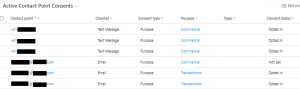
With Dynamics 365, a company can tune their consent enforcement for each individual comms. The 3 levels of consent enforcement available to us in D365 are ‘Disabled’, ‘Non-Restrictive’ and ‘Restrictive’. With ‘Disabled’ enforcement for a particular channel, all emails, texts and push-notifications are allowed through that particular channel without any checks. With ‘Restrictive’ enforcement, any messaging can ONLY go through if the customer has opted-in through any means like a website form. With ‘Non-Restrictive’ enforcement, only emails are allowed to go out to the customer without having their consent stored, unless they opt-in for SMS, which case the texts will be sent.
To learn more about how you can implement compliance and gain trust with your customers using Dynamics 365, reach out to us on info@datalinks.com.au. More info here.
